This project refers to an Arduino sketch that implements a simple alarm clock using a light sensor, a piezo speaker, two buttons for functions such as ON, OFF and an LED as the function indicator. When the alarm is in OFF state, then it carries no real operation (just turns off the function indicator), and when in ON state, then it turns on the function indicator and examines whether there is sufficient ambient light (via the light sensor) to produces a musical tune with piezo speaker. This process is repeated continuously if there is sufficient light until the button OFF is pressed.
Tag Archive: button
Arduino: Alarm clock with light sensor and ON / OFF buttons.
This project refers to an Arduino sketch which has the capability to send measurements collected by a light sensor to an account at Twitter to be seen by many through the World Wide Web.
Arduino: LEDs animations controlled by a button.
 This project refers to an Arduino sketch which is used to produce animations with more than one LED. You can place several LEDs in a row or in any order you wish and enjoy the flow of traffic. Furthermore, if you wish to change the animation you can choose the next in line by pressing a special button. One such application might remind you of the Christmas lights.
This project refers to an Arduino sketch which is used to produce animations with more than one LED. You can place several LEDs in a row or in any order you wish and enjoy the flow of traffic. Furthermore, if you wish to change the animation you can choose the next in line by pressing a special button. One such application might remind you of the Christmas lights.
Arduino: Game for Reinforcing Visual Skills.
This project refers to an Arduino sketch that implements a game for reinforcing visual skills. Basically, it is a reflex game. It can be played by a user (single-player) or multiple users simultaneously (multi-player). Each player holds a button. The system turns on and off the appropriate LED at pseudorandom times. The players have to click their button as fast as possible in order to earn points.
Arduino: Digital Indicator of Alcohol Content.
This project refers to an Arduino sketch that implements the logic of a digital indicator of alcohol content. This system can be used as a device for breath test. There is the MQ-3 sensor in the system to detect alcohol. A suitable multi-LED bar graph (which is driven by a 8-bit shift register 74HC595) is used as an indicator rating the alcohol content. If the alcohol content is high, then a tune is produced through a suitable piezo speaker. Finally, there are two buttons in the system for functions such as ON, OFF and a LED which is the operation indicator.
This project refers to an Arduino sketch that implements a motion detector using a passive infrared sensor (PIR), a piezo speaker, two switches for functions such as ON, OFF and an LED as function indicator. When the detector is in OFF state then it performs no real function (just turns off the function indicator), and when in ON state, then the program turns on the function indicator and checks whether there is motion (the detection range of the detector is about 6 feet) in the area (via the sensor PIR) to produce a tune with piezo speaker. This process is repeated continuously as long as there is movement and until the switch OFF is pressed.
 This project refers to an Arduino sketch which is used to produce LEDs animations. So, we use an 8-bit shift register (namely the 74HC595). This way we can drive 8 different LEDs in the output committing only three PINS of the Arduino.
This project refers to an Arduino sketch which is used to produce LEDs animations. So, we use an 8-bit shift register (namely the 74HC595). This way we can drive 8 different LEDs in the output committing only three PINS of the Arduino.
If we want to drive more LEDs, we connect into a cascade form two or more (depending on the number of LEDs we want to support) shift registers and act accordingly.