This project refers to an Arduino sketch which allows the rotation of three dimensional shapes using appropriate sensors. Essentially, the Arduino collects values from the sensors and corresponds them to the [0, 360] range (rotation angle). Every time we get a pair of values (X, Y) for the rotation of the shape, the pair is sent over the USB serial port to the PC.
The PC runs a Python script which produces three-dimensional shapes with OpenGL. Also, the script obtains the pairs via the USB serial port and renews the current shape of the screen. For performance reasons, the three-dimensional shape is renewed only when there are changes in the pair (X, Y).
Finally, you should know that to run the Python script properly the Arduino should already be running and input sensors should have been calibrated regarding their edges. The calibration is performed automatically in the first 15 seconds (use two potentiometers as an example for both input sensors).